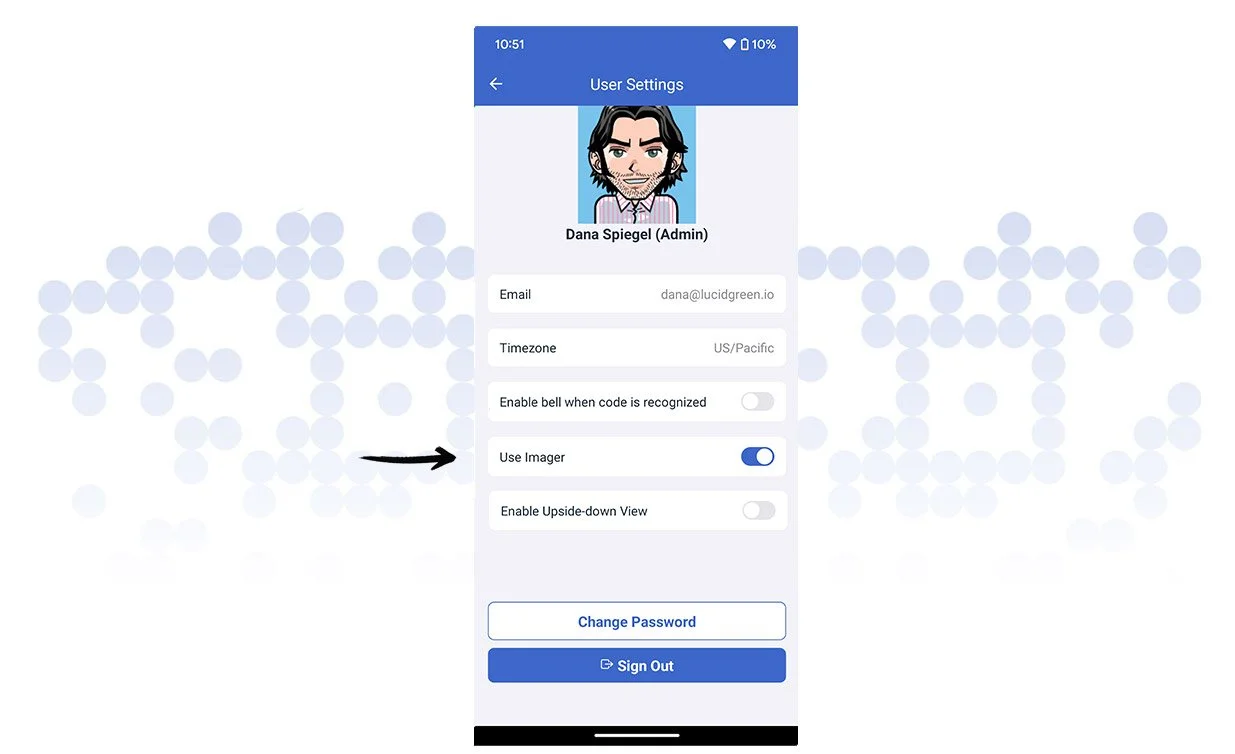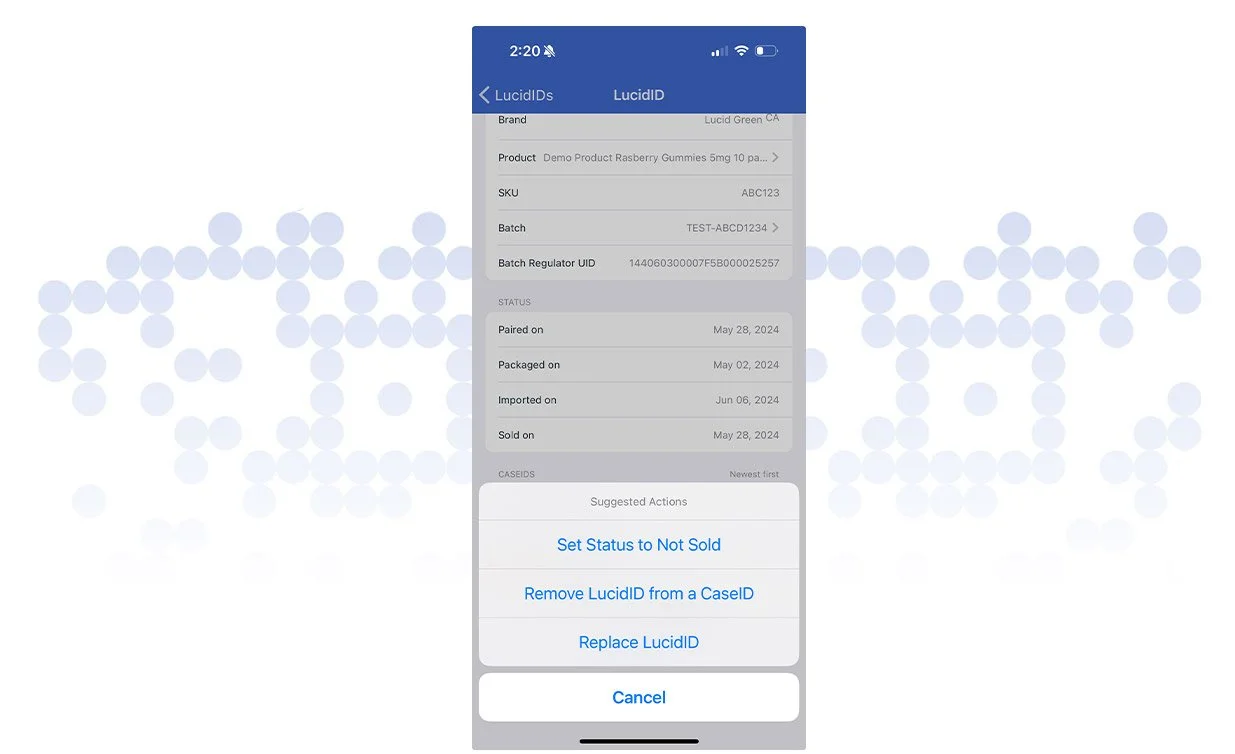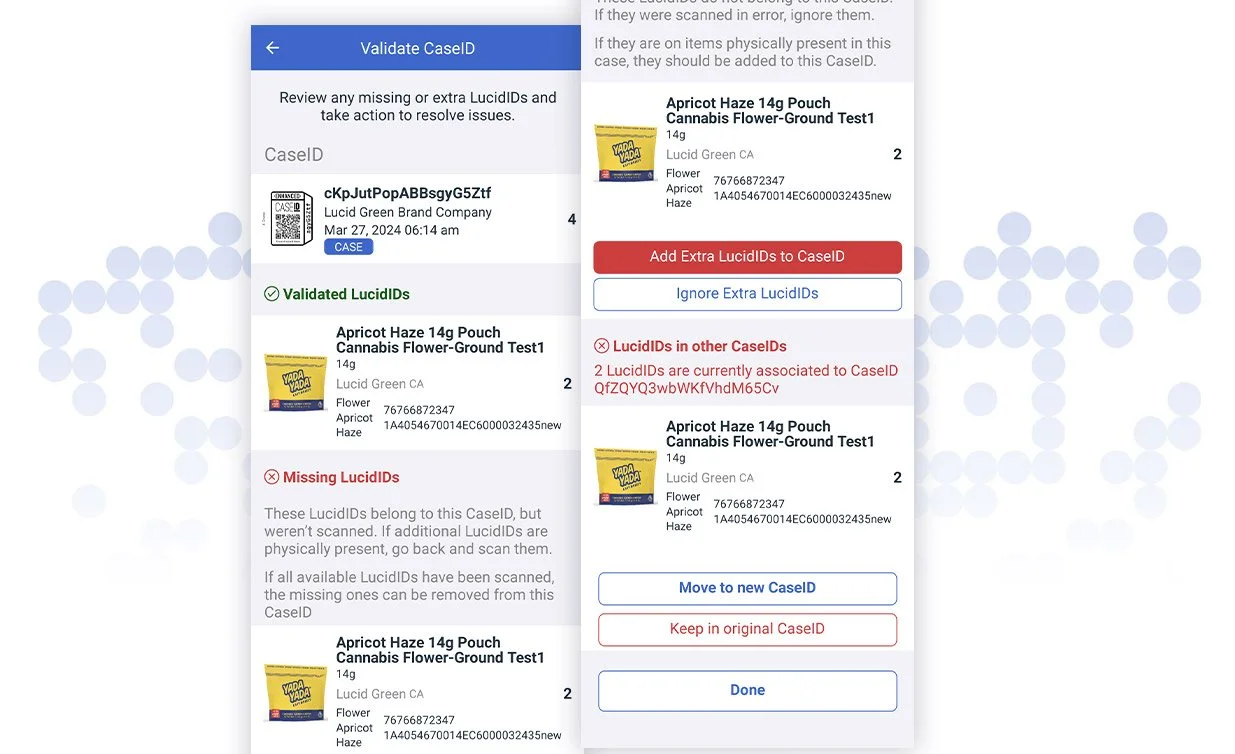Introducing LucidRetail Mobile v3: Elevating Your Retail Operations
Hello, Trusted Partners,
We are excited to share that LucidRetail Mobile v3 is now available for download.
Enhanced Features and Capabilities
LucidRetail Mobile v3 introduces several new features and capabilities aimed at optimizing your workflow and enhancing your user experience. Let’s dive into the details:
Support for USB and Bluetooth Connected QR Code Imagers
One of the most significant upgrades in this version is the support for external imagers and scanners. By enabling the “Use Imager” option in User Settings, LucidRetail Mobile v3 becomes compatible with almost any USB or Bluetooth-connected QR code imagers/scanners. This flexibility allows you to use various devices according to your preferences and operational needs.
Continuous scanning mode is now available, enabling seamless, always-on scanning with devices like the POSX EVO-PS1-ADU or Zebra/Motorola/Symbol DS9208 2D Barcode Scanner. This feature is particularly beneficial for high-volume environments where efficiency is paramount. You can now swipe LucidIDs, CaseIDs, and Regulator UIDs effortlessly, ensuring faster and more accurate data capture.
Support for USB and Bluetooth Connected QR Code Imagers for Retail Auditing
USB and Bluetooth Connected QR Code Imagers are also supported when performing inventory audits and cycle counts. If you have Imager support enabled, you will be able to use your QR code imaging device to scan in LucidIDs, CaseIDs, and Other IDs.
Better Support for Enhanced CaseIDs
With better support for Enhanced CaseIDs, LucidRetail Mobile now shows you the specific requirements that a Brand has put in place for their CaseIDs to ensure accurate case-packing. You’ll also clearly see when there’s been a change to an Enhanced CaseID to indicate that the item content doesn’t match what the Enhanced CaseID label presents on the outside of the case.
Easily Update the Status of a LucidID from Sold to Not Sold
Now you can easily update the status of a LucidID that LucidRetail LITE indicates was already sold. Just QuickScan the LucidID, tap the “Suggested Actions” button at the bottom of the screen, and tap “Set Status to Not Sold”.
Streamlined Workflows
Our goal with LucidRetail Mobile v3 is to streamline your workflows, making them more intuitive and efficient. Here are some key updates:
Add LucidIDs to CaseID - upgraded to support external scanners/imagers and provide clear, easy-to-follow instructions.
Associate Regulator UIDs to CaseID - upgraded to support external scanners/imagers and add a Regulator UID to multiple CaseIDs simultaneously
Remove LucidIDs from CaseID - added a new workflow that allows scanning a set of LucidIDs to remove from a CaseID
Replace CaseID - added a new workflow to easily replace a CaseID or Enhanced CaseID with a replacement CaseID (useful if the original CaseID is damaged or not scannable)
Replace LucidID - added a new workflow to easily replace a LucidID with a replacement LucidID (useful if the original LucidID is degraded enough to not be scannable by a POS scanner/imager)
Validate CaseID - upgraded to support external scanners/imagers and resolve multiple changes at once
To Sum Up
LucidRetail Mobile v3 is designed to make your retail operations more efficient, accurate, and user-friendly. Download the updated app today to start taking advantage of these powerful new features. We are confident that these enhancements will help streamline your workflows, improve compliance, and elevate your overall operational efficiency.
Thank you for your continued trust and partnership.
Dana Spiegel
CTO